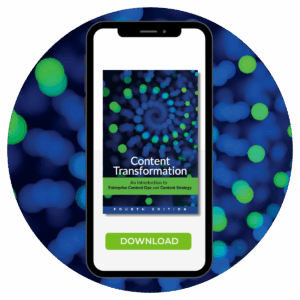Moving to structured content: Expectations vs. reality (podcast)
Podcast: Play in new window | Download
Subscribe: Apple Podcasts | Spotify | Amazon Music | Email | TuneIn | RSS
In episode 76 of The Content Strategy Experts podcast, Elizabeth Patterson and Alan Pringle talk about expectations versus realities of tools when moving to smart structured content.
“You can have different people using different tools and still pour all of the content into the single content management system. People connect to it differently based on the authoring tool that they prefer, and what works best for them.”
—Alan Pringle
Related links:
- ROI for content strategy: Getting around roadblocks
- XML business case calculator
- Structured authoring and XML
Twitter handles:
Transcript:
EP: Welcome to The Content Strategy Experts Podcast brought to you by Scriptorium. Since 1997, Scriptorium has helped companies manage, structure, organize, and distribute content in an efficient way.
EP: In this episode, we talk about expectations versus realities of tools when moving to smart structured content. Hi, I’m Elizabeth Patterson.
AP: And I’m Alan Pringle.
EP: And I want to get things started by just having a brief definition of what structured content is.
AP: Smarter structured content is a content workflow that lets you define and enforce a very specific, consistent organization of your content. And it also captures some intelligence about your content. For example, what the audience is, for what product it is, you can embed that intelligence inside the structure for that content.
EP: Okay, great. So when you decide to make that move to smart structured content, what are some questions that you need to ask yourself before you make that move?
AP: Once you’ve established that business case that you do need to move to structure content, one thing you can start to do is really take a look at what you’re doing right now with your tools. I’m going to make the assumption that you were working in some kind of unstructured tool, some kind of desktop publishing tool, word processing tool. There are lots of them out there, Microsoft Word, InDesign, FrameMaker, any of those kinds of tools that are more on the traditional desktop publishing design side. And take a look at what you’re doing with those tools right now, are you using a template? Are you doing things or your people in your department doing things, shall we say in a Wild West way? Where anything goes. Because having a template is kind of like a baby step towards structure, because you have very specific tagging that your content creators assign and it gives an implied structure to your documents.
AP: So there’s that mindset already there, yes. There are certain tags that I need to use and it’s best that if I use them in a certain order. And that kind of mindset would be very helpful when you move into structure where there is an actual enforcement under the covers by the software, to be sure you are following that particular organization of content.
EP: And then also, you should probably take a look at the profiles of the people who create and review that content because that’s going to look different across the board.
AP: Yes, it will. You have different kinds of content contributors in an organization. And for example, you may have people professionally, that’s all they do, is write content. Now that could be marketing content, that could be training content, that could be product content, support content. And then you’re going to have people who are reviewing that content and either making comments on it or are actually getting into the content and making changes and adding small bits and pieces to it. These people are not going to be your professional full-time content contributors, it’s more likely for example, a product engineer or somebody like that who has a deep understanding of the particular topic or thing you’re writing about. And then they’re going to offer input based on what you have created as a full-time content professional.
EP: So what are some of the expectations that people tend to have when moving into a structured environment?
AP: Again, it really kind of hearkens back to what we were just talking about. How are you using your tools now? If you’ve got a templatized system in place already on the unstructured side, it’s an easier adjustment, like we’ve already talked about. So those people, it’s going to be easier to get them to come along, if you will. However, if you have got, and this is a term that I have heard from many department organization heads, where they’re told, “Oh, we as content creators, we have to have creativity. We have to have free rein.” Dealing with that kind of scenario is a little more challenging and difficult if you’re the person leading this transition, because oftentimes that claim to need creativity is more really means, we don’t want to have any set rules, we want to be able to do whatever we want, how we want.
AP: And so therefore, there is no consistency at all in the way tagging is applied, the way that content is structured, at all. So it depends really on the mindset of the people that you’re dealing with. And then beyond just those kinds of full-time content creators, what about your part time people? What about the people who were just going to contribute a little bit here and there, or review content? What are they doing right now? Are they marking up a PDF and sending it to you via email? Are they getting into the files and actually adding comments? You’ve got to think about how they’re working and the system, and be sure that the new environment you’re moving into can accommodate them as well.
AP: And they’re probably not going to want a tool with all the bells and whistles, they’re going to want something a little more narrow that lets them address just what they need to do. Review, comment, or maybe add a little thing here and there within the content without getting bogged down in a bigger tool. So you’ve got to think about all the levels of people, what kind of contributions they need to make, the amount of those contributions and how those fit in the new tool system.
EP: So could you touch a little bit more on the different levels of tools that you had mentioned?
AP: Sure. There is an infrastructure that supports a lot of the standards for structured content. These tool makers know that there is a large market share for these standards, such as Darwin Information Typing Architecture, DITA, Docbook is an older one, there are a lot of people using those standards so a lot of the toolmakers out there will support them.
AP: A lot of the content management systems that people use to manage their source, smarter, structured content, they even have built-in tools. So there’s a large choice out there of what you can use and not everybody has to use the same thing. For example, there may be a browser based tool that would be really great for your part-time contributors, for your reviewers. The interface is simplified. It’s stripped down. It doesn’t have all the bells and whistles, probably works a whole lot like Google Docs, for example. So it’s more basic, but it still gets the job done, especially for people who don’t have content production as their primary job responsibility. On the other side of that, you’ve got a lot of tools that offer really in-depth features that let you, for example, edit the direct XML code, the structured code, instead of seeing it with an interface, if you like to get in there and get your hands dirty. And it has a lot more features as far as guiding reuse and some other things.
AP: That kind of industrial strength authoring tool, is gauge more time, your full-time content contributors. So it really depends on the level and the depth of how much you’re going to dive into that content, about what tool you’re going to use and like I said, it is not a one size fits all situation at all. You can have different people using different tools that still pour all of the content into the single repository, the single content management system. It’s just people connect to it differently based on the authoring tool that they prefer, and that works best for them.
EP: Right. And so this is where we were talking about the different profiles of people and making sure that you’re asking yourself that question, it’s really important that you do that so that you can make sure that you are taking into account all of the different needs that the people on your team are going to have.
AP: Right. And the thing is, a move to smarter structured content may start in one department, but it’s very likely because you have success there, it may go enterprise-wide. So that’s also really important to realize. Just within your group, there may be needs for different authoring tools, that need for those different tools is going to expand probably even more when you start going out into different departments and groups, and expanding the reach of smarter content across your organization.
AP: So it’s just like, as you’re working now, the people in, for example, the product content department, they’re not probably using PowerPoint as much as the people in the training group. So just like on the unstructured side, you have different tool needs. The same thing is going to be true on the structured side. Don’t expect everybody to use the same exact tool, because frankly it’s not necessary. There are a lot of choices out there and they still will work together. Still put all that content in the same repository, the same content management system, your same single source of truth. People just have different ways of pouring content and reviewing it within that system.
EP: Right. And this is why we’ve said in so many different podcasts and blog posts, not to choose your tools first, to make sure that you really understand what your needs are going to be.
AP: Right. And it’s like we said at the very top, you have to have business requirements that drive your decision to do this. You need to do a little bit of investigation on your return on investment and to be sure that you’re going to be able to get that return, to pay for what you’re doing, to continue to pay for it through whatever costs-savings, more efficient localization, simplifying, rebranding, there’re all kinds of reasons and ways you can save money and boost efficiency with smart structured content. And I’m guessing we’ve got a white paper, or blog post or two that we can add to help people understand that return on investment. So we’ll put that into the show notes.
AP: But once you have that business case, you understand your return on investment right. That’s when you start to need to really look at the requirements of the different people. It’s not one size fits all, and I’ve said that many times, but I do think that is a very common stumbling block, because this is structure, it must be just this one way. Yes, the structure itself of your content, it is going to be enforced. It is pretty tight, but the ecosystem that surrounds it, there’s going to be some flexibility there. And people need to realize that. And I think people hear structure and they run away thinking, oh no, we’re going to try and cram everybody into the same system. That’s not necessarily true when it comes to the authoring tools.
EP: Right. So let’s say you really need highly designed content and you’re going to need to finesse that design. Are you still able to do that as you move to structured content?
AP: Yes. You are, with caveats. And let me rewind a little bit here. This is also a very common challenge, misconception, whatever you want to call it. Generally in a structured authoring environment, the formatting is applied automatically. So you write your content and you basically tag it with the various elements to build in that intelligence. And then, you run a transformation process to create a website, to create a portal, to create a PDF, to create training materials, to create marketing slicks, whatever, the choices are endless.
AP: Because that content is not formatted by hand, it is done automatically through a transformation process, a lot of times you’re not going to have super finite control over page breaks and things like that. Now the good news is, within the programming of those transformation processes, you can add a lot of rules that say, yes, I need to always keep like a caption with a table. I always need to have the first three or four lines of a section to stick with the heading, things like that. There can be rules about how tables break across columns. You can build in a lot of intelligence and really get to a very good point without having to actually manually touch everything. Everything’s automatic.
AP: There are times where you have business requirements that say, “Yes, I do need the ability to really touch up the formatting.” A good example of this is, suppose you have workbooks that you sell to people and they are very highly designed. Your production staff spends a lot of time making sure that the text flows across pages to really help readers comprehension. They pay a lot of attention to the way images and tables are placed. If you have a case like that, you can create a scenario where yes, you were using the structured smart content as the source. You transform it into a form of markup language that one of your traditional desktop publishing tools can ingest. And then you can do those last little bits of formatting touch-ups in that tool.
AP: And here’s an example of that, InDesign. You can take structured content, you can transform it into an InDesign compatible XML format. You can put that InDesign compatible markup into an InDesign template. And what happens is, is that that transform has basically matched styles within your InDesign template to elements in the structure, so when you put that InDesign compatible XML into an InDesign template, it will automatically format the content for you.
AP: What it’s probably not going to do though, is get those page breaks, get the placement of images and all that kind of really more highly designed stuff. It’s not going to do that automatically for you because in some cases that’s going to take the judgment of a human being. One of our consultants here, Jake Campbell, had a really good saying, “It’s the art of design versus the science of design.” Yes, you can program the science of design and get a lot of those rules in regard to how styles are applied built in automatically, but what you can’t do is really get that last, say 10 or 15% of those touch ups you want to do to make something look really, really good. That’s when you need the art of design, the human intervention.
AP: So at that point you have got an InDesign document that’s say 90% done, as far as formatting goes, then you go in and clean up that last little bit of the formatting that needs some tweaking, and then you make your PDF for print. So you can do that. It is possible. Same thing with training information. If you need to create slide decks and people need PowerPoint, you can set things up, because we’ve done it, where you take the structured content and you poured it into a PowerPoint template, and then it will apply the slide design, the correct formats for bullets and all that kind of stuff. So it is possible to do that. One thing I will say that you’ve got to understand this is a one way street. This is just for production, all the authoring of content, all the modifications to content still needs to happen in your structured authoring tool.
AP: So you can’t go in and change words, for example, you don’t want to do that. You don’t want to change the content, once it’s ported into PowerPoint, once it’s ported into InDesign. What you want to do is make the changes in your single source of truth, that is, that’s your structured content and then re-import it if you need to make text changes. And all of that last minute finessing you did, as far as formatting goes, really the XML does not care. The structure content does not care because formatting is separated from the actual content. So it doesn’t see it. It doesn’t need to know it. That’s why I say it’s a one way street.
AP: You transform your smarter structured content into an XML that your desktop publishing tool understands, open it up, and then do your last little bit of production work. So basically you were using the skills you already had in those unstructured tools, but the good news is, is most of the formatting, or the more manual labor is already done for you. All the assignment of the paragraphs for the title, the paragraph, or the styles for your paragraphs, all that’s done for you, so that’s something else to consider too.
AP: If, if, if, if you have a very good business reason to continue to do this very specialized, highly designed content, there are ways to still create it, to still be able to manually intervene and touch things up when you need to. So it is possible, not everyone needs that level of format control, but you can do it.
EP: Right. So I think we’re looking at, as you make this change, you’re looking at a lot of new processes that as a team you’ll have to adopt. So I just think that this is important to touch on. Is there anything that people can do to specifically help with change management when moving to structured content?
AP: I think the important thing to remember is that you can invest all the money in the world in new tools, new systems, if you don’t train people on how to use them, and they don’t understand how to properly use them, that investment is a waste. You have to build in training as part of your process to moving to the new system, to smarter structured content.
AP: There are lots of things you can do, classroom training, hands-on training. It’s also good too, to set up kind of like mentoring programs where you maybe break off into small groups, have someone who’s a little more seasoned, someone who already gets it, perhaps you’ve hired someone new who did it at another job, they could help you kind of work out the big picture concerns people have. How do I do this? How do I map my knowledge from using this tool on the unstructured side, how do I get that same result, basically when I’m working with the structured content? So classroom, hands-on training, web training, mentoring, a lot of Q&A and it’s always really good to have a continuous feedback loop. Because people, as they start to work with new tools, new systems may uncover some things that aren’t working quite like you intended. So pay attention to that.
AP: Yeah, there’s going to be complaints, “I don’t want to do this,” but don’t assume that every observation is necessarily a complaint. It may be a valid, constructive criticism.
EP: Right. And I think that that is a good place to wrap up. And like we mentioned above, I will link some additional resources in the show notes. So thank you so much, Alan.
AP: Thank you.
EP: And thank you for listening to The Content Strategy Experts Podcast brought to you by Scriptorium. For more information, visit scriptorium.com or check the show notes for relevant links.